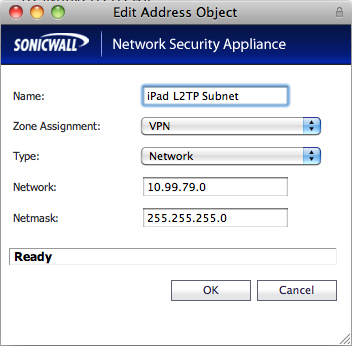|
latest news
create a vpn on your ipad, iphone or ipod touch and sonicwall nsa utm firewall - part 1: sonicwall nsa appliance this article will easily explain how to configure your apple ipad, iphone or ipod touch to access your network by using the sonicwall wan groupvpn security association and the built-in l2tp server. this relates to sonicos enhanced version 5.2.x (or newer) firmware. access is granted to the lan behind via the sonicwall appliance. you do not need a third party l2tp server solution. how to configure your sonicwall l2tp vpn serverfollow these easy steps in order: 1 - login to your sonicwall nsa utm appliance as the administrator in configuration mode.
2 - navigate to network and address objects 3 - add the following address object: name: ipad l2tp subnet (or another name you wish to identify with) zone assignment: vpn type: network network: 10.99.79.0 - this is the new network subnet that we will assign purely for l2tp connections. it should not be a subnet range in use on your network. you do not need to use this address, we have selected for display purposes. netmask: 255.255.255.0 - we have chosen to use a class c subnet.
4 - click ok to add the address object 5 - from the sonicwall nsa menu select users and settings 6 - ensure that local users are available. if you already have ldap or radius ensure that + local users is selected. this ensures you can use your local user database on the sonicwall (covered later). 7 - from the sonicwall nsa menu navigate to vpn and l2tp server. 8 - enable the l2tp server and click on configure. set the details as follows: keep alive time (secs): 60 dns server 1: 192.168.168.1 (well, obviously use your internal dns server) dns server 2: 192.168.168.2 (again this is for display purposes - if you have a second dns server, use it) wins server 1: 0.0.0.0 (or enter your wins ip address here) wins server 2: 0.0.0.0 (as above) select use the local l2tp ip pool (责任编辑:admin) |