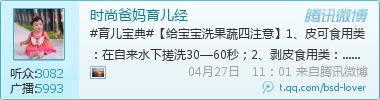|
configure the unitconfigure the phase1 and phase 2 settings to configure the phase1 settings gateway name: remote gateway:static ip ip address:ip address mode:main authentication method:preshared key pre-shared key:preshared key encryption:3des authentication:sha1 dh group:2 keylife:28800 leave all other settings as their default. to configure the phase 2 settings tunnel name:sonicwall remote gateway:select sonicwall encryption:3des authentication:sha1 dh group:2 keylife:28800 internet browsing:none quick mode identities:use selectors from policy add an the source and destination addresses and add an internal to external policy that includes these source and destination addresses to permit the traffic flow. to add the addresses to create a firewall policy for the vpn traffic going from the fortigate unit to the sonicwall device source interface:internal source address:fortigate_network destination interface:sonicwall_network destination address:wan1 (or external) schedule:always service:any action:encrypt vpn tunnel:sonicwall select allow inbound select allow outbound to create a firewall policy for the vnp traffic going from the sonicwall device to the fortigate unit source interface:wan1 (or external) source ip address:sonicwall_network destination interface:internal destination address name:fortigate_network schedule:always service:any action:encrypt vpn tunnel:sonicwall select allow inbound select allow outbound create the address object for the fortigate unit to identify the fortigate unit's ip address for the vpn security association (sa). to create an address entry name:fortigate_network zone assignment:vpn type:network network:fortigate ip address netmask:fortigate netmask configure the vpn settings for the vpn tunnel connection. ipsec keying mode:ike using preshared secret. name:fortigate_network ipsec primary gateway name or address:ipsec gateway ip address shared secret:preshared local ike id:ip address (address left empty) peer ike id:ip address (address left empty) ike (phase1) proposalexchange:main mode dh group:group 2 encryption:3des authentication:sha1 life time:28800 ike (phase2) proposalprotocol:esp encryption:3des authentication:sha1 dh group:group 2 life time:28800 [版权声明]bsd爱好者乐园站内文章,如来源不是互联网,则均系原创或翻译之作,可随意转载,或以此为基础进行演译,但务必以链接形式注明原始出处和作者信息,否则属于侵权行为。另对本站转载他处文章,俱有说明,如有侵权请联系本人,本人将会在第一时间删除侵权文章。 [站长微博]欢迎访问剑心通明的腾讯微博, bsd爱好者微群, 点击此处开通微博同时与剑心互听
tag: (责任编辑:admin) |